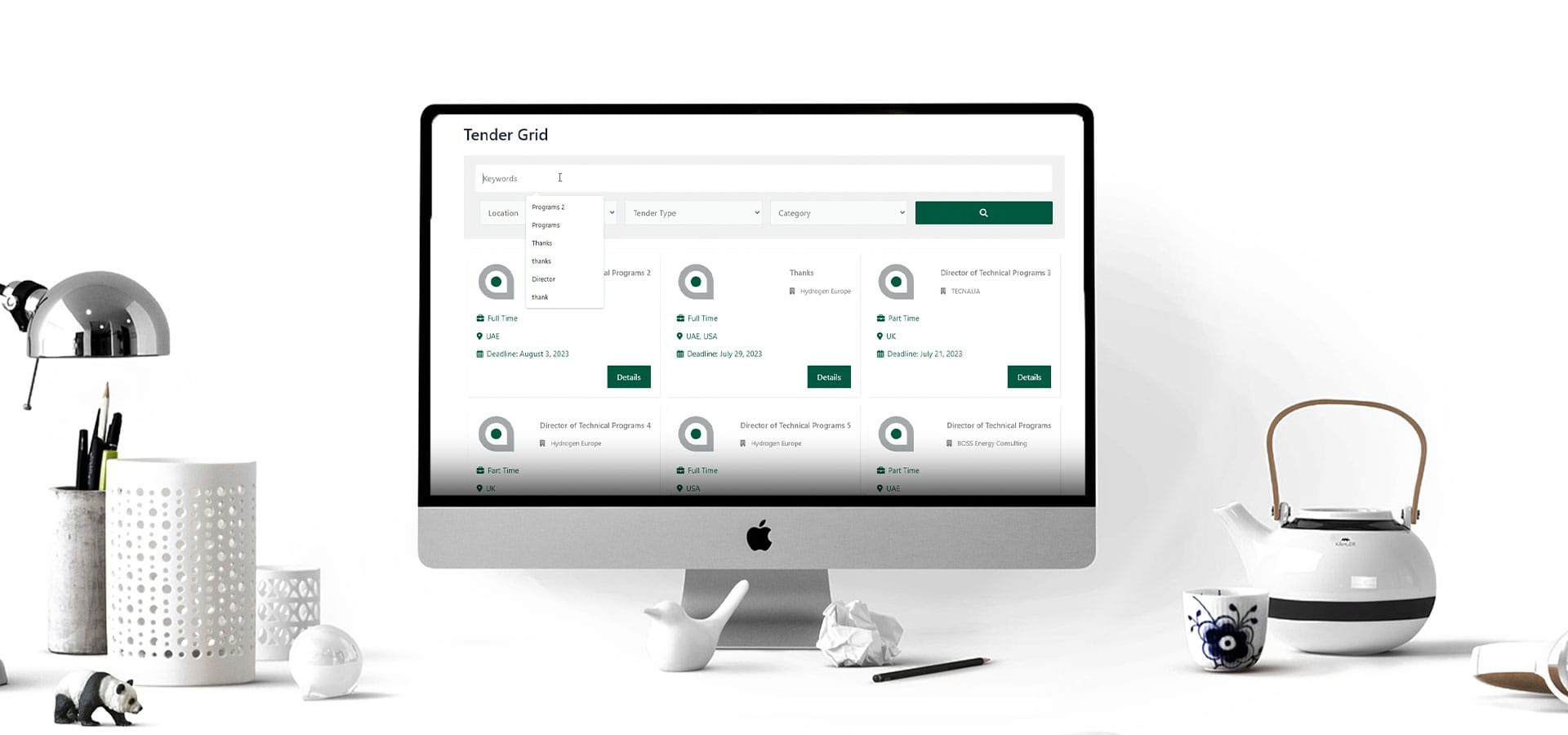Custom Tender Plugin: Streamlining the Tendering Process
When it comes to managing tenders, businesses and organizations often face challenges in ensuring that the process is efficient, transparent, and user-friendly. The right tools can make a significant difference in how tenders are published, managed, and accessed by potential bidders. One such tool that has gained traction among WordPress users is the WpMart custom tender plugin.
Overview:
The WpMart custom tender plugin is specifically designed for WordPress users who want a seamless and integrated approach to managing tenders within their website. It not only offers a structured interface to publish and organize tenders but also provides a user-friendly experience for visitors who are interested in viewing or responding to these tenders.
Custom Tender Post Type:
The plugin introduces a custom post type called ‘tender’. This enables users to separate tenders from regular posts or pages, streamlining the management process.
Integrated Search and Filter Options:
Visitors can use the provided search box to look up specific tenders using keywords. Additionally, dropdown filters for countries and categories allow for further narrowing down of results.
Custom Metadata:
For every tender, there’s an option to input a unique deadline and upload an official logo. This metadata is then displayed prominently on the tender listing.
Dynamic Pagination:
The plugin ensures that the tenders are displayed in a clean, paginated format. Admins have the flexibility to set the number of tenders displayed per page from the plugin’s settings panel.
Interactive Tender Display Grid:
Each tender is displayed in a structured grid format with essential details like publication date, deadline, associated logo, and direct links to more information.
Plugin Sidebar Integration:
For enhanced user experience, the plugin offers a sidebar in the post editor. This sidebar makes it easier to upload logos and set deadlines right from the editor screen, without having to scroll or navigate away.
Settings Panel:
The WpMart tender plugin comes with its dedicated settings panel. Here, admins can set defaults, such as the number of tenders to display per page. The panel is intuitive, ensuring even those new to WordPress can navigate with ease.
In Conclusion:
The WpMart custom tender plugin is a must-have for any business or organization using WordPress and involved in the tendering process. It not only simplifies the management of tenders but also ensures visitors have an easy and efficient way to access and respond to them. As with any other plugin, it’s crucial to keep it updated for security and functional improvements. Whether you’re a small business or a large corporation, the WpMart custom tender plugin is set to transform how you manage tenders online.