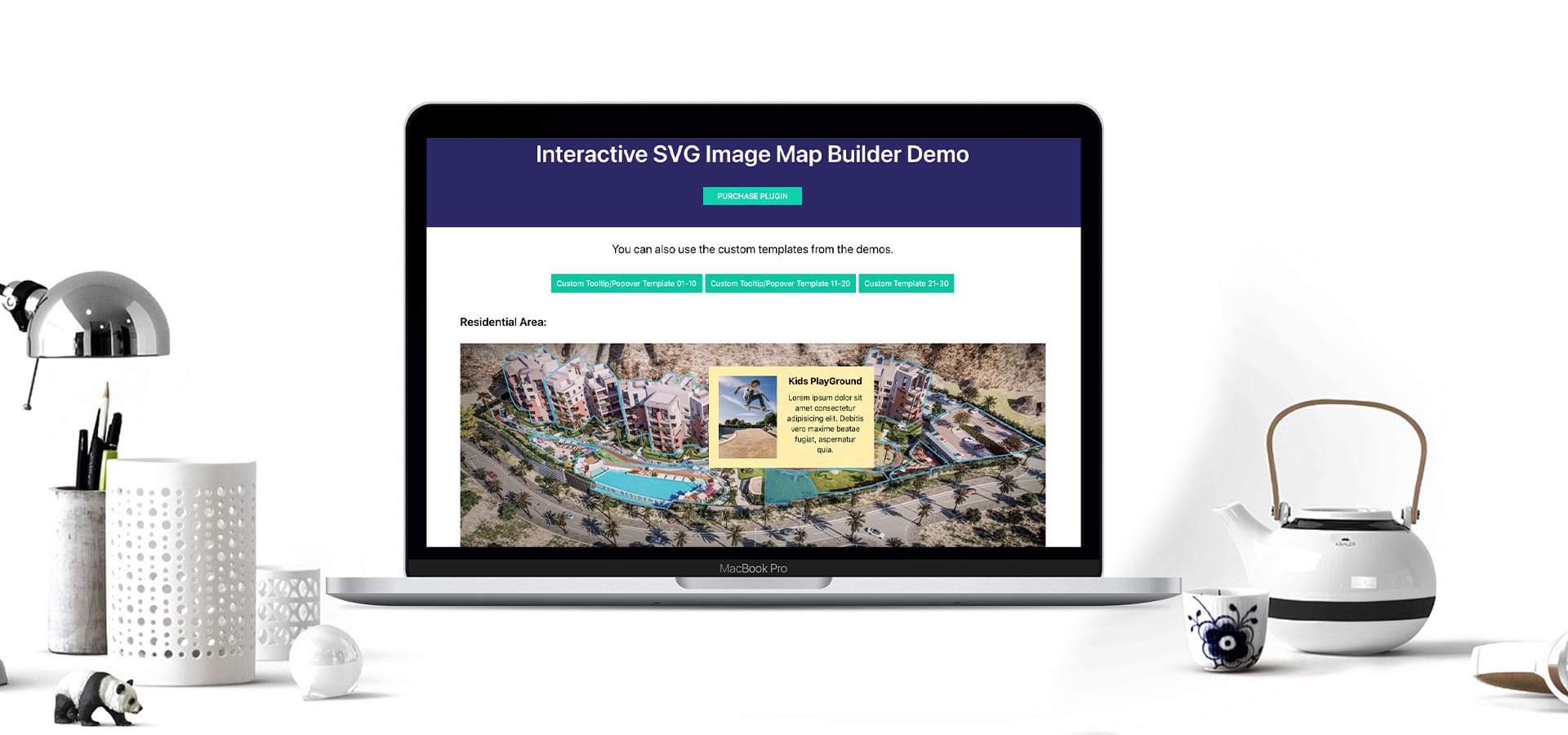Interactive SVG Image Map Builder
Introducing the “Interactive SVG Image Map Builder” – a comprehensive solution for annotating images with informative tooltips or modals. Our plugin simplifies the process of adding notes to images, making intricate details accessible with just a hover or click.
Here’s how the “Interactive SVG Image Map Builder” stands out:
User-Friendly Annotations:
Easily annotate any image, be it a product display, map, or any other visual content.
Dynamic Display:
Customize content for tooltips or modals using built-in templates or design your own.
Customization Power:
Personalize your tooltips or modals with options for fonts, colors, sizes, backgrounds, and more.
Compatibility:
Seamless integration with the latest WordPress versions, themes, and popular page builders.
Shortcode Flexibility:
Integrate with any post, page, or widget using unlimited shortcode options.
How It Works?
Upload Your Image:
Whether it’s a product shot, map, or any graphic, start by uploading it.
Define Areas:
Select and style areas on your image with options like color, border, size, and shadow under the “Area Style” section.
Add Content:
Choose between ‘Tooltips’ and ‘Modal’ for content display. Customize using our templates or create a bespoke design.
Refine Presentation:
Use the “Hover Content” option to define titles and “Add Image” for detailed visuals. Tailor fonts, colors, and backgrounds to match your theme.
Inject Custom Code:
For power users, we offer the ability to add custom HTML and CSS, letting you style annotations exactly how you envision.
In essence, the “Interactive SVG Image Map Builder” transforms your static images into interactive canvases. Whether you’re presenting comparative tables or simply adding explanatory notes, this plugin ensures your visitors have an engaging and informative experience.